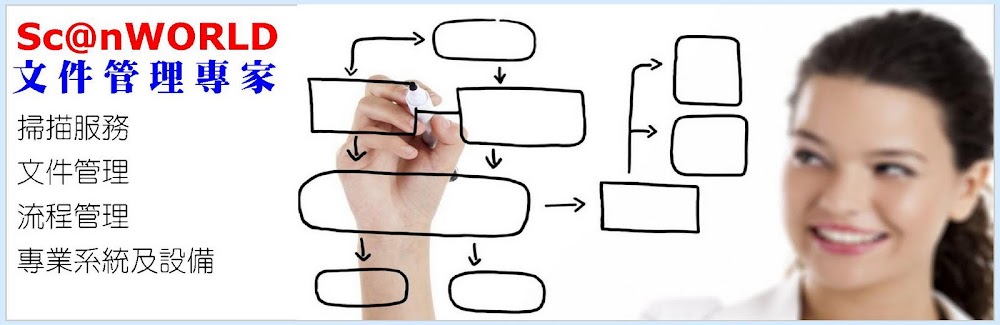OCR Zones
OCR zones are configured on templates which are applied to selected documents. FileDirector will then read the content of the zones and fill in the relevant index fields with the information it has read.
Barcodes
Zones can configured to read barcodes FileDirector the most popular 1D and 2D barcode types including QR codes. The information contained in the barcode can then be applied in the same manner as an OCR zone, filling one or several index fields.
Form Recognition
The zones can also be used to identify specific types of documents. It can be either text or a logo as long as it is unique to the document. The system will then recognize the form , read the zones and then fill in the index fields linked to them.
Full Text Recognition
With full text recognition the whole document is processed by the OCR engine. This then allows the user to search for all documents containing a particular word or phrase, the results being displayed with the highest relevance first and the “hits” highlighted in the document viewing window.