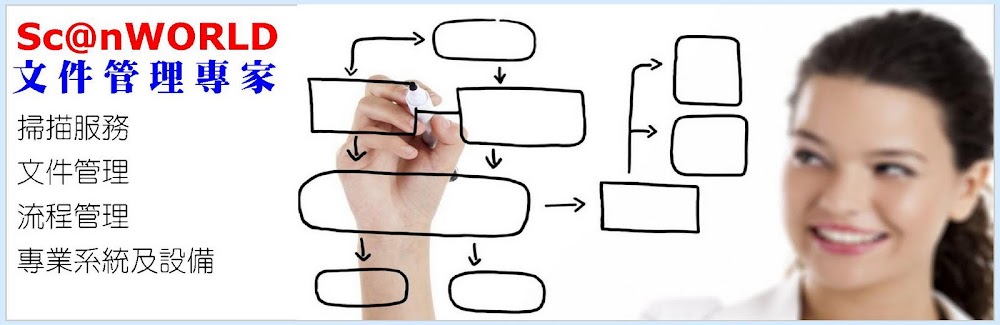Your data – worry-free and safe
Maximum Benefit, minimum effort
Security, out of the box
Reliable Microsoft Azure Platform
Due to the scalability, it is the perfect solution for workgroups, small business or a worldwide operating enterprise.
For this, FileDirector covers the whole range from simply benefiting from an OCR full text search up to the usage of the powerful Business Process Management. This allows you to use FileDirector Cloud just for a quick retrieval of documents or having the benefits of a process management routing your documents through your company.
Cost-effective: FileDirector Cloud software as a service enables the business to reallocate IT operations costs towards meeting other IT goals.
See the advantages of a modern and powerful ECM system – smart and away from hardware and software spending and operational costs for the server equipment.
Secure: Of course, our FileDirector Cloud solution provides all security features of a local FileDirector installation e.g. its 3-layer-architecture and the built-in rights management.
FileDirector Cloud is hosted on a Microsoft Azure data centre close to your economic region.
Easy Budgeting: Unlike traditional software which is conventionally sold as a perpetual license with an up-front cost (and an optional ongoing support fee), Software As A service price applications using a subscription fee. Consequently, the initial setup cost for SaaS is typically lower than the equivalent enterprise software and due to the monthly or annual subscription budgeting is completely transparent and easily calculable.