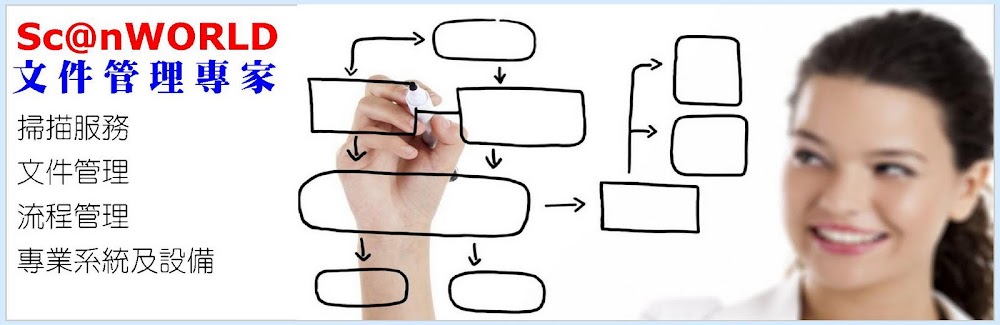FileDirector iClient is designed to work exclusively with the FileDirector Document Management Solution.
The focus is to allow a FileDirector user to perform process management activities using an iPod touch®, iPhone® or iPad®.
The following process management features are supported:
- Overview of documents waiting for an action to be performed
- Categorization by document type
- Document viewing
- Dynamically select user for upcoming activities
- Delay documents on a process
- Read confirmation action
- Comment action
- Approve / Reject action
- Customizable task list to confirm that required actions have been taken
- Call back if number provided (iPhone®)

Push notifications for the app are in preparation and will be made available when a new FileDirector Server version is released.