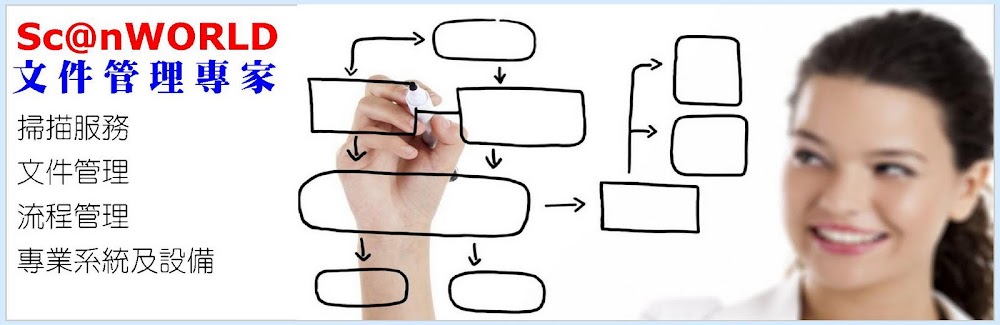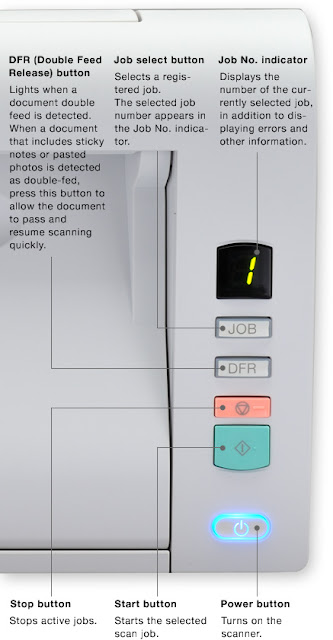The Canon DR-X10C delivers unrivaled image quality
and scanning speed, plus diverse output formats such as searchable PDF
in resolutions up to 600 dpi. Unique to the DR series is its selectable
background - the color can be switched between white and black to suit
particular document types and applications.
Images can be continuously captured at a rate of 100 pages per minute or 200 images per minute in color, grayscale, or black-and-white (A4/LTR, 200 dpi, portrait). Onboard JPEG compression is available for larger files for reduced transfer time to your PC.
The scanner employs dual 3-line CMOS contact image
sensors for unrivalled document scanning speed, image sharpness, and
tonal accuracy. Resulting images are true to the original document -
free of unwanted color staining that affects conventional scanners.
The DR-X10C combats paper dust with a revolutionary
3-step approach that prevents particles from accumulating and adhering
on the sensor glass. This dust-free scanning system ensures that images
are clear of artifacts while greatly minimizing the need for manual
cleaning.
The scanner maintains its high scanning speed even
with multiple image processing functions selected thanks to hardware
image processing. Functions are processed by the onboard chip rather
than the connected PC for minimal speed deterioration.
The robust DR-X10C features a solid body and durable
roller system to handle the demands of production-level scanning. Its
daily duty cycle is rated at 60,000 sheets per day. The motorized paper
feed tray can be set to one of three height positions according to the
volume of a typical batch, which helps minimize the wait time before
scanning begins. Each position accommodates up to approximately 100,
300, and 500 sheets, respectively.

The 500-sheet capacity DR-X10C features Canon's
renowned high-precision roller system and page separation mechanism for
reliable batch scanning in a variety of automatic and manual feeding
modes. Multiple functions and built-in sensors ensure efficient,
reliable handling and capture, plus strong protection against double
feeds.
Three ultrasonic sensors provide protection against
double feeds by detecting and preventing overlapping pages from being
fed into the scanner at the same time. Each sensor can be set to ignore
or detect specified areas of a document to accommodate pages with labels
or attachments.
In the rare event that a double feed occurs, the Double Feed Retry
function returns the document pages to the feeder inlet and retries
scanning up to three times before pausing document transport,
dramatically reducing the need for operator intervention.
While conventional scanners rely on their image sensor to detect a
document's size and angle, the DR-X10C is equipped with a dedicated
sensor for this purpose to provide exceptional Page Size Detection and
Deskew accuracy and processing speed.
Canon's Staple Detection feature automatically halts
the scanning process when an unremoved staple is detected. Left
undetected, staples could cause errors that compromise the document,
cause jams, or damage the device.
Start and stop scanning, select preregistered scan jobs, check displayed
messages, and make select scanner settings using the control panel on
the machine. Job functionality enables the operator to select and
execute up to 99 preregistered scan jobs directly from the DR-X10C
control panel without having to use a scanning application.
 The scanner offers a host of image processing functions that optimize
the readability of documents and minimize pre- and post-processing by
the operator.
The scanner offers a host of image processing functions that optimize
the readability of documents and minimize pre- and post-processing by
the operator. | ype | Desktop sheetfed scanner | |
| Document feeding | Automatic or manual sheet feeding | |
| Document size | Width: 50.8 - 305 mm (2 - 12.01 in.) | |
| Length: 70 - 432 mm (2.76 - 17.01 in.) | ||
| Document thickness and weight | Automatic feeding: 0.06 - 0.15 mm, 52 - 128 g/m2 (14 - 32 lb bond) | |
| Manual feeding: 0.05 - 0.30 mm, 42 - 255 g/m2 (11 - 64 lb bond) | ||
| Feeding capacity | Up to 500 sheets of good quality paper (48 mm or less including page curl) | |
| Scanning element | 3-line CMOS CIS | |
| Light source | LED (red, green, and blue) | |
| Scanning side | Simplex / Duplex | |
| Scanning modes | Black and White, Error Diffusion, Advanced Text Enhancement, Advanced Text Enhancement II | |
| 256-level Grayscale | ||
| 24-bit Color | ||
| Scanning resolutions | 100 x 100 dpi, 150 x 150 dpi, 200 x 200 dpi, 240 x 240 dpi, 300 x 300 dpi, 400 x 400 dpi, 600 x 600 dpi | |
| Scanning speed*(A4/LTR, 200 dpi) | Portrait | Black and White: 100 ppm (Simplex) / 200 ipm (Duplex) |
| Grayscale: 100 ppm (Simplex) / 200 ipm (Duplex) | ||
| Color: 100 ppm (Simplex) / 200 ipm (Duplex) | ||
| Landscape | Black and White: 128 ppm (Simplex) / 256 ipm (Duplex) | |
| Grayscale: 128 ppm (Simplex) / 256 ipm (Duplex) | ||
| Color: 128 ppm (Simplex) / 256 ipm (Duplex) | ||
| Useful functions | Job Function, Ultrasonic Double Feed Detection, Staple Detection, Selectable Background Color, Dust Countermeasures, Auto USB Power Switching, Auto Color Detection, Moire´ Reduction, Prevent Bleed Through / Remove Background, User Registration, Skip Blank Page, Auto Page Size Detection, Deskew, Batch Separation, Text Orientation Recognition, Black Border Removal, Punch Hole Removal, Folio, Long Document Mode, Color Dropout / Enhancement (R/G/B/Custom), MultiStream™ | |
| Interface | Dual Interface (SCSI-3 & High-Speed USB2.0) | |
| Software | ISIS/TWAIN Driver, Job Registration Tool, CapturePerfect 3.0 | |
| Power requirements | AC 100V (50/60Hz), AC 120V (60Hz), AC 220-240V (50/60Hz) | |
| Power consumption | Scanning: 125W, Sleep mode: 4.2W (AC 220-240V: 4.5W), Power Turned Off: 0W | |
| Operating environment | 10 - 32.5°C (50 -90.5°F), Humidity: 20 - 80% RH | |
| Dimensions (W x D x H) | 528 x 563 x 375 mm (20.79 x 22.17 x 14.77 in.), with trays closed | |
| Weight | Approx. 39 kg (86 lb.) | |
| Options | Pre-Imprinter Unit, Post-Imprinter Unit, Patch Code Decoder, Barcode Module III | |
| Consumables | Exchange Roller Kit (Feed roller, Retard roller, Pick roller), Cleaning Sheets (30), Ink Cartridges for Imprinter (blue, red, or green) | |
* Maximum hardware speed. Actual scanning speed may vary depending on data transfer time and your system configuration.
Specifications are subject to change without notice.
Specifications are subject to change without notice.