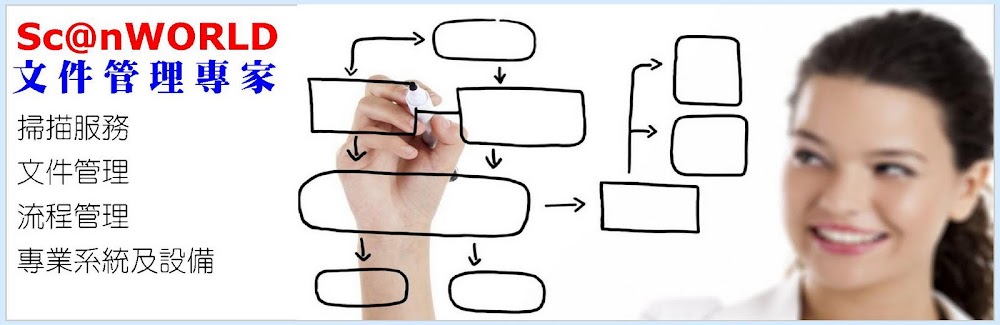Version 3
Server Architecture
The FileDirector server has been completely rewritten from the ground up. Whilst retaining all the best features of the tried and tested model it has been written to take advantage of all the features and benefits that using .NET 4 offers.
The server has also been written to optimize its use of multi core processors that are now standard on all machines.
The server has also been written to optimize its use of multi core processors that are now standard on all machines.
By combining both these changes FileDirector is now far more efficient in its use of processing power and has benefitted in a substantial increase in performance when storing documents and also in delivering documents giving even greater gains in productivity for the user.
Comprehensive tailored Security
The security model has also benefitted from the new version enhancements. The administrator by default is the only person to have full access to Cabinets, Document types etc. This makes the system less susceptible to changes from un-authorized people.
The security also comes with a blacklist. Try the wrong password twenty times and you are locked out of the system for 20 minutes.
Security permissions can now be applied to process management making for a simplified view of only the processes relevant to a user.
The security also comes with a blacklist. Try the wrong password twenty times and you are locked out of the system for 20 minutes.
Security permissions can now be applied to process management making for a simplified view of only the processes relevant to a user.
Improved Windows Client
The Windows client has retained all the features that make it so user friendly and has had several enhancements that bring it forward to version 3. QR codes have been added to the barcode list to enable the reading of these popular codes. Scalable thumbnails have been added to make the quick recognition of documents even easier.
iPad/iPhone Client
Version 3 now has a new iPhone and iPad client. This allows a user to search for documents and display them on their device. It also allows for documents to be added to the store from either the devices camera or from the camera roll on the device. Documents that are sent to you on a process can be authorized and commented on from the device and there is also a new personal inbox for storing copies of documents sent to you from the system.
Full Text Search
This Feature has benefitted from two enhancements in Version 3. The search result words are now highlighted in electronic documents as well as scanned documents. Word documents and pdfs now show the search result in a colour that you can specify when the system is setup. Then when a document is found you can do a sub search for further words that are contained in the document. This feature is controlled by a new search toolbar at the top of the document display window.New Web Client
A new and enhanced Web client is now available for V3. This has full functionality and allows for documents to be added to the archive from any twain scanner that is attached to the device using the web browser. Documents that are on a process can be authorized or commented on from the browser client and documents can be downloaded or printed from the browser.
SAP Certification
FileDirector is now officially certified by SAP for integration into their NetWeaver products offering the following functionalities.
- SAP HTTP Content Server
- 6.20OLE/HTTP Frontend
- Barcode BAPI
- System Landscape Directory (SLD) Registration
This allows documents to searched for from the SAP application and also implement scans from within SAP.